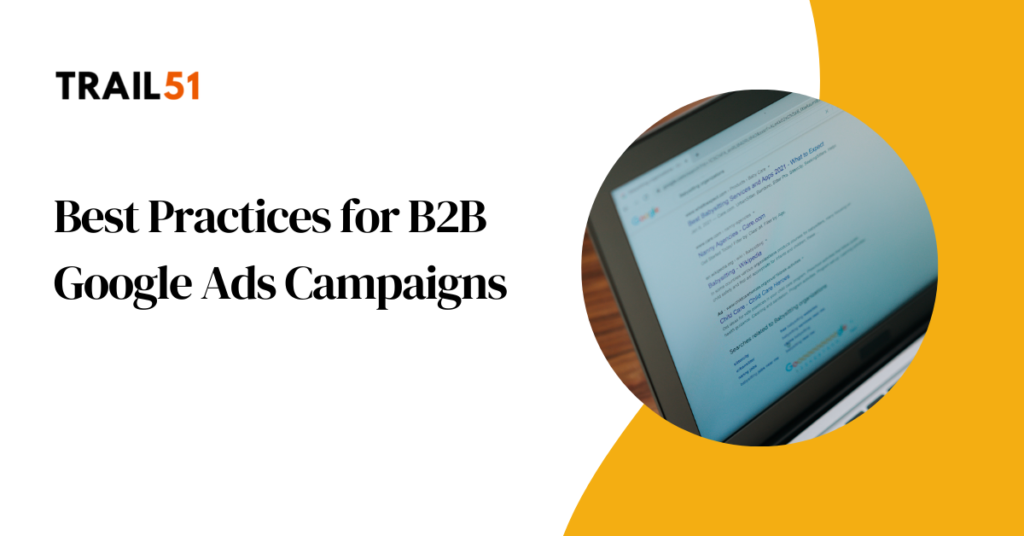Key takeaways
- Know your target audience so you can reach the right decision-makers in organizations.
- Set clear, measurable goals to track your campaign’s success.
- Use specific, high-intent keywords for better-targeted traffic
- Write ad copy that highlights the value of your offering
- Continuously test and improve your campaigns for better results.
1. Define Your Target Audience
Before starting with Google Ads, it’s important to know who you’re trying to reach. In B2B marketing, you’re targeting people in companies who can either make decisions or influence them. You can refine your audience by focusing on their job titles, industries, company sizes, and locations.
Another approach is to target in-market audiences—people actively looking for solutions like yours—and use remarketing lists to re-engage people who have already interacted with your website.
Summary: Targeting the right audience ensures your ads reach the right people, which helps improve conversions.
2. Set Clear Goals
Creating Google Ads without having specific goals is like traveling without a map. Set SMART goals—Specific, Measurable, Achievable, Relevant, and Time-bound. Here are some business examples for each aspect:
- Specific: Aim to generate 50 new leads through Google Ads.
- Measurable: Track the number of conversions from ad clicks.
- Achievable: Set a target that aligns with your budget and resources, like reducing the cost per acquisition by 15%.
- Relevant: Make sure the goal supports your overall business objectives, such as increasing sales for a specific product.
- Time-bound: Set a deadline, for instance, achieve the lead generation target within the next quarter. For example, you could aim to increase website leads by 20% over the next quarter or reduce the cost per lead (CPL) by 10% within three months. This helps guide your strategy and shows whether your campaigns are successful.
To achieve your lead generation goals, monitor metrics like conversion rates and cost per lead (CPL). By tracking these metrics, you can identify areas for improvement and make the necessary adjustments to boost your campaign performance.
Summary: Setting clear goals helps align your ad campaigns with your business objectives and measure success.
3. Keyword Optimization
Choosing the right keywords is essential for a successful Google Ads campaign. Long-tail keywords work well for B2B because they are more specific and often show a higher level of intent. Instead of using a broad term like “software,” you could use something more focused like “CRM software for small business.”
| High Intent Keywords examples: |
| Best CRM for small business |
| Affordable CRM software for small business |
| CRM solutions for small business |
| Small business CRM with automation |
| Top-rated CRM for startups |
Another advanced strategy is to target competitor brand names. This approach can be effective in attracting potential customers who are researching competitors; however, it’s important to note that targeting competitor keywords often comes with high costs per click (CPC) and potential legal issues regarding the use of trademarked terms. Ensure your ad copy does not violate trademark rules to avoid any penalties or disapprovals from Google.
Use tools like Google Keyword Planner to find and refine keywords that work for you. Keep in mind that keyword trends change, so it’s important to update your list regularly.
Summary: Optimizing keywords helps your ads connect with potential clients actively searching for your solutions.
4. Create relevant Ad Copy
Your ad copy needs to get attention quickly. Focus on benefits instead of just listing features—let your audience know how your product will help them. Include clear calls-to-action (CTAs) like “Get Your Free Demo Now” to encourage users to act.
To write effective ad copy, you can use proven models like AIDA (Attention, Interest, Desire, Action) or PAS (Problem, Agitate, Solution). These models help structure your ad so that it quickly grabs attention, addresses the audience’s needs, and motivates action. It’s also important to clearly communicate your offer right away, avoiding vague messaging that could lead to unnecessary and costly clicks.
It’s also useful to include multiple headlines and descriptions in responsive ads to make the most of Google’s ability to match the content to different users. This approach allows you to see which combinations work best and reach a wider audience more effectively.
Summary: Good ad copy explains the value of your product and encourages users to engage with your ad.
5. Optimize Landing Pages
After someone clicks on your ad, your landing page needs to keep their attention. Make sure your landing page matches your ad’s message and provides a good user experience with clear messaging and easy navigation.
Consider using tools like Hotjar or Microsoft Clarity to observe user behavior on your landing pages. This allows you to see where users are dropping off or struggling, so you can make data-driven changes to improve conversions. Even small adjustments, like changing a headline or button, can lead to better results.
Summary: Optimized landing pages provide a good experience and improve your chances of converting visitors.
6. Use Ad Extensions
Ad extensions add more information to your ads, making them more helpful to users. You can use sitelinks to direct people to specific pages, callouts to highlight important details, and structured snippets to list features or services.
These extra elements make your ad stand out and can boost your click-through rate (CTR).
| Google Ads Extension | Description |
| Sitelink Extensions | Add links to specific pages on your website, helping users navigate to relevant content quickly and boosting click-through rates (CTR). |
| Callout Extensions | Highlight specific features or offers, like free shipping or 24/7 service, providing more context below the ad. |
| Location Extensions | Show your business address, helping users find your physical location easily and linking to Google Maps. |
| Call Extensions | Include a clickable phone number in your ad, allowing mobile users to call your business directly. |
| Promotion Extensions | Highlight special offers or discounts, with customizable details and timeframes for time-sensitive sales. |
| Price Extensions | Showcase products or services with prices and descriptions to provide transparency upfront. |
| App Extensions | Promote app downloads by linking to your app on Google Play or Apple App Store. |
| Structured Snippet Extensions | Highlight aspects of your offerings, like types of services or product categories, to provide extra context. |
| Image Extensions | Add images to your ads, making them visually appealing and increasing CTR. |
| Lead Form Extensions | Allow customers to submit their information directly from the ad, useful for quick lead generation. |
| Seller Ratings Extensions | Display ratings from customers to build credibility and trust in your ads. |
| Dynamic Sitelink Extensions | Automatically generate links based on your website content, adding relevant options without manual setup. |
Summary: Ad extensions add useful information and increase the likelihood of user engagement.
7. Implement Remarketing Strategies
Remarketing is a powerful way to bring back users who visited your site but didn’t take action. Create ads that match the pages they viewed previously. Additionally, consider using RLSA (Remarketing Lists for Search Ads) to retarget users based on their previous website interactions when they perform searches on Google. You can also create audience groups from users who watch your content on YouTube, which helps to further nurture your audience effectively.
Summary: Remarketing keeps your brand in front of interested users, making it more likely they’ll come back and convert.
8. Monitor Performance Metrics
To make sure your campaigns are successful, you need to watch key metrics like CPC (Cost Per Click), CPL (Cost Per Lead), conversion rate, and CAC (Customer Acquisition Cost). These metrics help you understand how well your ads are performing.
| Examples of Google Ads Metrics | Description |
| Impressions | The total number of times your ad is displayed to users. This helps gauge the reach of your campaign. |
| Clicks | The number of times users clicked on your ad, indicating engagement and interest. |
| Click-Through Rate (CTR) | Calculated as (Clicks / Impressions) * 100, this percentage shows how often people click on your ad after seeing it. |
| Cost | The total amount spent on your campaign, which helps track overall expenditure. |
| Average Cost | The average cost per interaction (clicks or views), providing insight into spending efficiency. |
| Cost Per Click (CPC) | The amount you pay for each click on your ad, crucial for budget management. |
| Conversions | The number of desired actions completed by users after interacting with your ad, such as purchases or sign-ups. |
| Conversion Rate | The percentage of clicks that resulted in conversions, calculated as (Conversions / Clicks) * 100, which helps measure the effectiveness of your landing pages. |
Summary: Monitoring metrics helps you make the right adjustments to improve your campaign.
9. Test and Optimize Continuously
Google Ads isn’t something you set up once and forget about. Always test different parts of your ads, including ad copy, keywords, targeting, and bidding strategies. You can also use Google Ads Experiments to test different campaign strategies in a controlled environment, allowing you to evaluate which strategies are effective without affecting your main campaign. Continuous testing helps you gather insights and make more informed decisions.
Be ready to adapt based on performance data and feedback from users. This helps you keep improving your results.
Summary: Regular testing and optimization help improve your campaign’s performance over time.
10. Leverage Smart Bidding Strategies
Smart bidding uses machine learning to help optimize your bids automatically. If you want to hit a specific CPA, Google Ads can adjust bids in real-time to get as many conversions as possible.
This makes campaigns more efficient, especially if you don’t have a lot of time to manually adjust bids.
Summary: Smart bidding helps improve efficiency by automatically adjusting your bids.
Frequently Asked Questions
Long-tail keywords target more specific queries, leading to highly qualified traffic and better conversion rates.
Ideally, you should review your keyword list at least every month to keep up with market trends and search behavior.
A/B testing helps identify which elements perform best, allowing you to optimize for higher engagement and conversions.
Remarketing re-engages users who have shown interest, increasing the likelihood of conversion by keeping your brand top-of-mind.
You can use tools like Hotjar or Microsoft Clarity to see how users interact with your landing page. This helps in understanding user behavior and making necessary improvements.
Use ad extensions like sitelinks, callouts, and structured snippets to provide additional details and make your ads more useful for potential customers.
Conclusion
Creating effective B2B Google Ads campaigns requires understanding your audience, setting clear goals, optimizing keywords, crafting compelling ad copy, and continuously monitoring and improving your strategies. Using tools to track user behavior and optimizing each aspect of your ads ensures that you get the best return on your advertising investment.