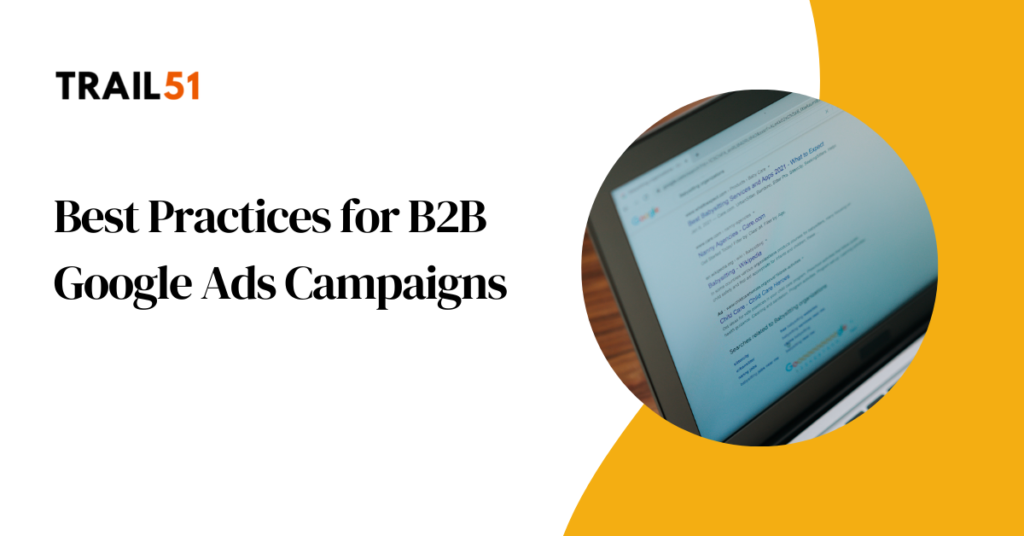- Lookalike Audiences are a powerful tool for B2B marketers to find new customers similar to their existing client base
- Setting up Lookalike Audiences involves identifying a strong source audience, creating the audience in Meta Ads Manager, and adjusting its size for optimal targeting.
- To maximize results, combine Lookalike Audiences with other targeting strategies, such as Custom Audiences and exclusions.
Introduction
Lookalike Audiences are one of the most effective tools for enhancing your B2B Meta Ads campaigns. By targeting people who share similar characteristics with your existing clients, you can greatly expand your reach and improve conversion rates. In this guide, we’ll break down everything you need to know to use Lookalike Audiences in B2B Meta Ads effectively, helping you boost your results with simple, practical steps.
Benefits include better targeting accuracy, scalability, and the ability to find new leads who are more likely to convert. Let’s explore how Lookalike Audiences can work for your B2B campaigns.
1. What Are Lookalike Audiences and Why Are They Important for B2B?
Understanding Lookalike Audiences
Lookalike Audiences are a feature in Meta Ads that allows you to target new users who are similar to your current customers. Meta uses data from a source audience, such as existing customer lists, website visitors, or social media engagement, to find people who share similar behaviors and interests.
These audiences are incredibly valuable in B2B marketing because they allow you to expand your reach while keeping your targeting specific and relevant.
Advantages for B2B Marketers
- Precise Targeting: By using data from your current customers, Lookalike Audiences let you target potential customers who are more likely to be interested in your services.
- Scalability: You can create larger audiences while maintaining a level of precision that maximizes your ad spend.
- Cost-Effectiveness: By narrowing your targeting to people who resemble your best customers, you reduce wasted ad spend.
Summary: Lookalike Audiences help B2B marketers precisely reach new prospects who are similar to their current clients, improving efficiency and conversions.
2. Setting Up Lookalike Audiences in Meta Ads
Identifying Your Source Audience
The foundation of a good Lookalike Audience is a strong source audience. Examples include:
- Website Visitors: Using data from Meta Pixel to target those who have previously interacted with your site.
- Customer Lists: Upload a list of emails or phone numbers from your CRM.
- Engaged Users: Target people who have interacted with your social content, like video viewers.
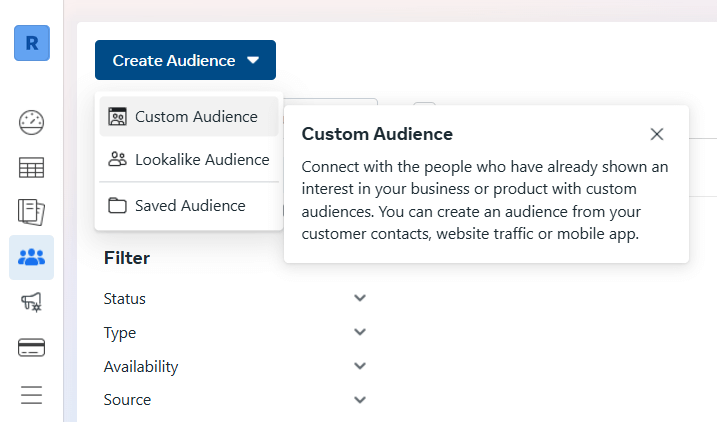
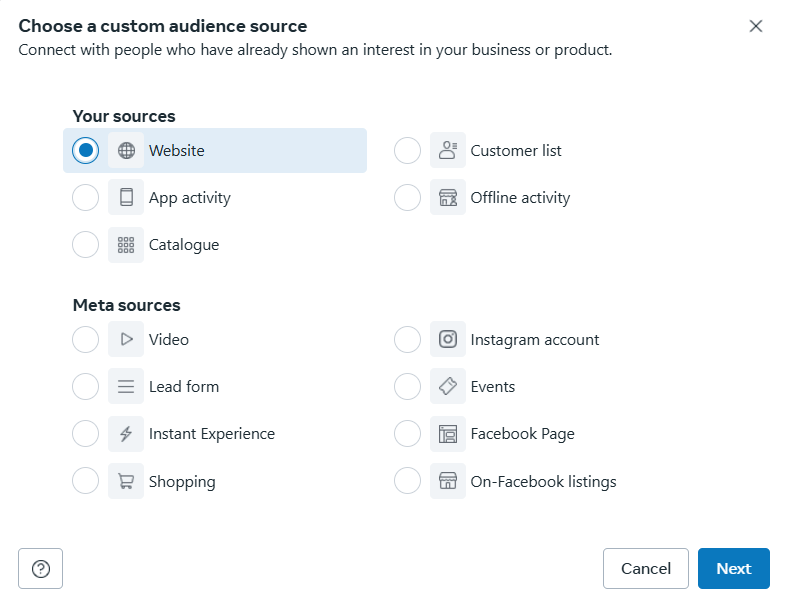
Meat Ads Custom Audience Source
| Source | Description |
|---|---|
| Website | People who visited your website; data collected using Meta Pixel. |
| App Activity | Users who made a purchase in your mobile app. |
| Catalogue | People who viewed or added products to their cart from your catalogue. |
| Customer List | Imported customer list containing email addresses or phone numbers. |
| Offline Activity | Customers who made an in-store purchase or attended an event. |
| Video | Users who watched a specific percentage of your video on Facebook or Instagram. |
| Lead Form | People who opened or submitted a form in your lead generation ad. |
| Instant Experience | People who opened your full-screen experience on mobile devices. |
| Shopping | Users who made a purchase via your Facebook or Instagram shop. |
| Instagram Account | People who engaged with content on your Instagram profile, e.g., liked a post or left a comment. |
| Events | Attendees or people interested in your Facebook event. |
| Facebook Page | Users who liked your page or engaged with its posts. |
| On-Facebook Listings | People who viewed or engaged with your listings on Facebook. |
Creating Lookalike Audiences in Meta Ads Manager
- Access Meta Ads Manager.
- Go to the Audiences section.
- Select Create Audience > Lookalike Audience.
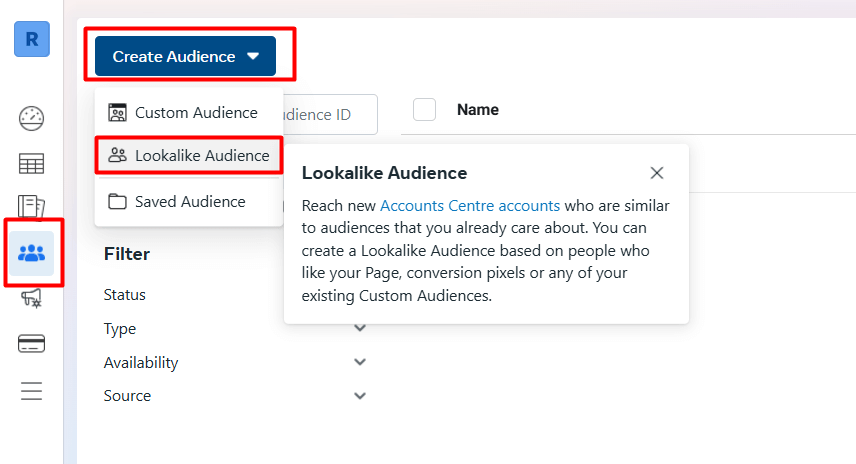
Examples of Using Custom Audience Sources to Create Lookalikes
| Source | Example |
| Website Visitors | Collect data using Meta Pixel on professionals visiting your pricing or case study pages. Then create a lookalike audience to reach companies interested in your services, like those who visited your ‘Enterprise Solutions’ page. |
| Customer Lists | Upload a list of B2B clients from your CRM. Create a lookalike audience to find businesses similar to your top clients, for example, tech firms that match your best clients by size and industry. |
| Engaged Users | Use data from those who engaged with your social media posts (e.g., liked or commented). Build a lookalike audience of users similar to those who engaged with your posts, e.g from the last 30 or 60 days. |
| Video Viewers | Target people who watched most of your company videos. Create a lookalike to find similar professionals, such as users who watched at least 50% of your ‘Cloud Security Solutions’ promo ad. |
| Facebook Page | Use followers data from your B2B Facebook page. Make a lookalike audience of people who currently like or follow your Page. |
| Events | Leverage data from attendees of your virtual conferences advertised on Facebook. Build a lookalike audience to reach professionals likely to attend events like your ‘Annual B2B Sales Strategy Summit.’ |
Adjusting Audience Size for B2B Effectiveness
When creating a Lookalike Audience, you can select an audience size between 1% to 10%. For B2B campaigns, the audience size can be adjusted based on campaign goals. If you are targeting a cold audience with a new campaign, you can even start with a Lookalike Audience size of up to 10%.
Summary: To set up Lookalike Audiences, first identify your source audience, use Meta Ads Manager to create it, and adjust audience size based on your campaign goals.
3. Advanced Strategies for B2B Lookalike Audiences
Use Value-Based Lookalikes
Uploading customer lists with value data—such as purchase history or LTV—can improve targeting by allowing Meta to find users with similar purchasing power or behavior.
Target Valuable Traffic from LinkedIn or Google Campaigns
Targeting valuable traffic from LinkedIn or Google campaigns can lead to better results. For instance, if your business runs ads on LinkedIn aimed at decision-makers, you can use UTM parameters like ‘utm_source=linkedin&utm_medium=cpc‘ or ‘utm_campaign=decision_makers_campaign‘ to track this audience effectively.
Once you identify the engaged users, you can use this data to create a Custom Audience in Meta Ads and subsequently build a Lookalike Audience on Facebook. This strategy allows you to leverage LinkedIn’s high-quality traffic to expand your reach on Meta platforms with a lower CPC.
Excluding Existing Customers
Always create exclusion lists to avoid targeting users who are already your clients. This ensures your budget is focused on acquiring new leads rather than retargeting existing ones.
Tip: Exclude existing customers to keep your ad spend focused on finding new prospects.
Summary: To optimize Lookalike Audiences, use value-based lists, experiment with various sources, and exclude existing customers to maximize efficiency.
4. Best Practices for B2B Meta Ad Campaigns with Lookalike Audiences
Compare Lookalike Performance Against Other Targeting Options
Compare Lookalike Audiences’ performance against other targeting options like Advantage+ or manual targeting to generate insights for future campaigns.
Enable Advantage Lookalike for testing
Meta’s Advantage Lookalike feature can automatically adjust your audience size if it improves performance. This helps balance the reach-relevance trade-off, especially in niche B2B markets.
Regularly Monitor and Adjust Campaigns
Track key metrics like Customer Acquisition Cost (CAC), Cost Per Lead (CPL), and Return on Ad Spend (ROAS) to gauge success. Adjust campaigns based on these metrics to continuously improve.
Summary: For effective B2B campaigns, combine Lookalike Audiences with other strategies, enable AI-based adjustments, and monitor metrics like CTR and CPL regularly.
FAQ
Yes, Lookalike Audiences can be effective even for small B2B companies. Start with a high-quality source audience to ensure good targeting results.
Starting with a 1% audience size is usually recommended, as it closely matches your best customers. However, in many cases, it is also worth using a 10% Lookalike Audience to give Facebook’s algorithm more space to find the right target group.
Always use encrypted data uploads and comply with privacy regulations like GDPR to protect customer data and maintain trust.
Conclusion
Lookalike Audiences are a powerful tool for B2B Meta Ads, helping you reach new prospects who are most similar to your existing customers. By leveraging advanced strategies and following best practices, you can significantly enhance your B2B lead generation efforts.
Need expert advice? Contact us for personalized consulting on how to optimize your B2B Meta Ads campaigns.