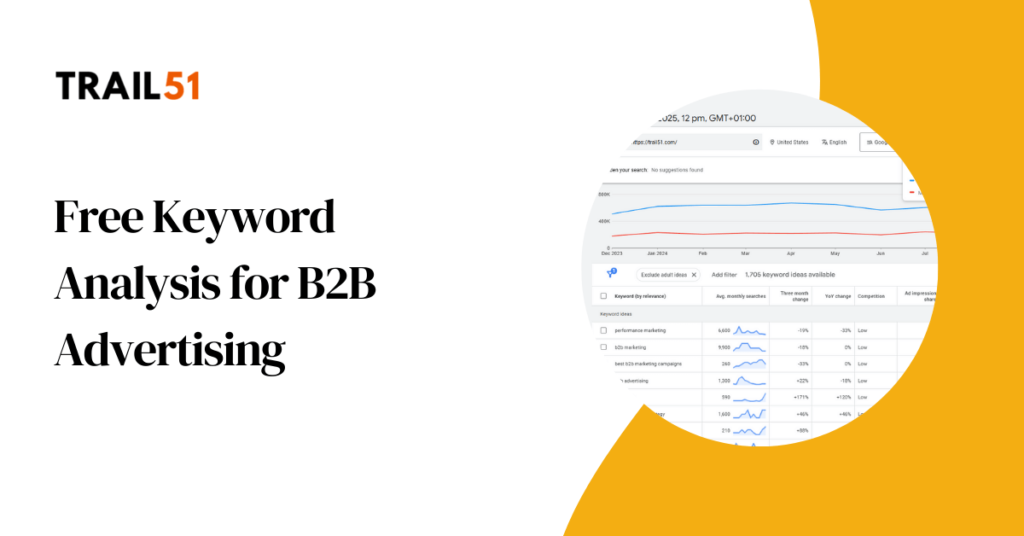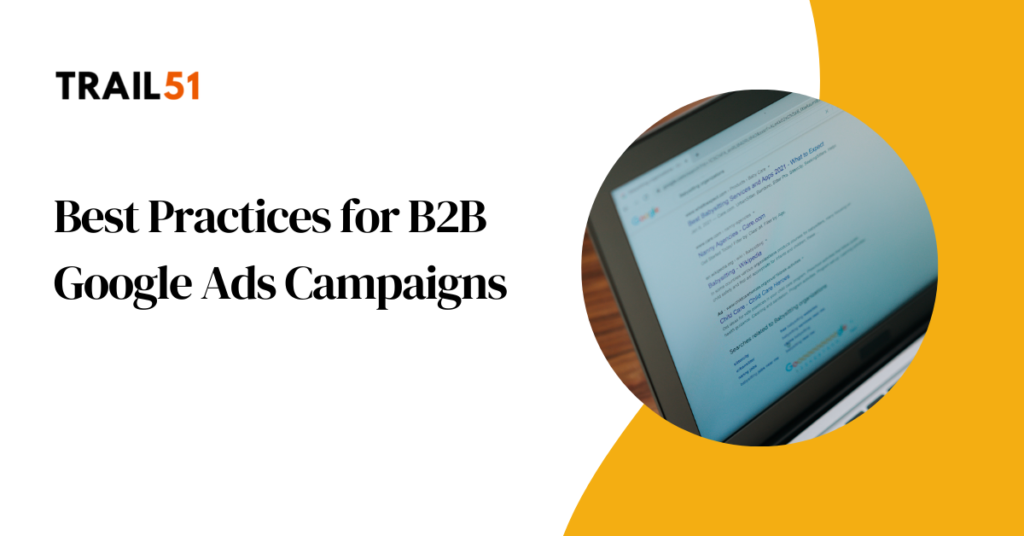Key takeways
- Google Keyword Planner is a free and effective tool for conducting free keyword analysis.
- You can analyze your competitor’s keywords by entering their website URL into the tool.
- Regularly update your keyword strategy based on insights from the tool.
- Use long-tail keywords to attract highly targeted traffic in the B2B space.
Introduction
Are you looking to get ahead in the competitive world of B2B advertising without breaking the bank? Conducting a free keyword analysis is a smart and cost-effective way to optimize your strategy.
By analyzing your competitors’ keywords, you can uncover opportunities to enhance your own campaigns. This guide will show you how to use Google Keyword Planner, a free and powerful tool, to achieve just that.
Why Competitor Keyword Analysis is Crucial in B2B?
Understand Competitor Strategies
Analyzing your competitors’ suggested keywords reveals the phrases they prioritize in their marketing. This insight can show which markets they’re targeting and how they’re positioning their products or services.
For example, if a competitor is focusing heavily on “cloud storage solutions for enterprises,” you can use this keyword with better landing page and ads. You might also find room to focus on a different angle, like “secure enterprise storage.”
Identify Opportunities
Keyword analysis isn’t just about seeing what others are doing; it’s about finding gaps. Look for keywords your competitors aren’t targeting but are still relevant to your audience. This strategy allows you to attract a segment of the market they might be overlooking.
Optimize Your Campaigns
By understanding which keywords can drive traffic for your competitors, you can make data-driven decisions to better allocate your ad budgets and refine your content marketing strategy. This is especially important in the B2B sector, where decision-makers require targeted messaging.
Summary: Competitor keyword analysis helps you understand your competitors, find untapped opportunities, and optimize your campaigns for better results.
Step-by-Step: Using Google Keyword Planner for Free Keyword Analysis
1. Accessing Google Keyword Planner
- Log into your Google Ads account (it’s free to create one).
- Navigate to Tools & Settings and select Keyword Planner under the “Planning” section.
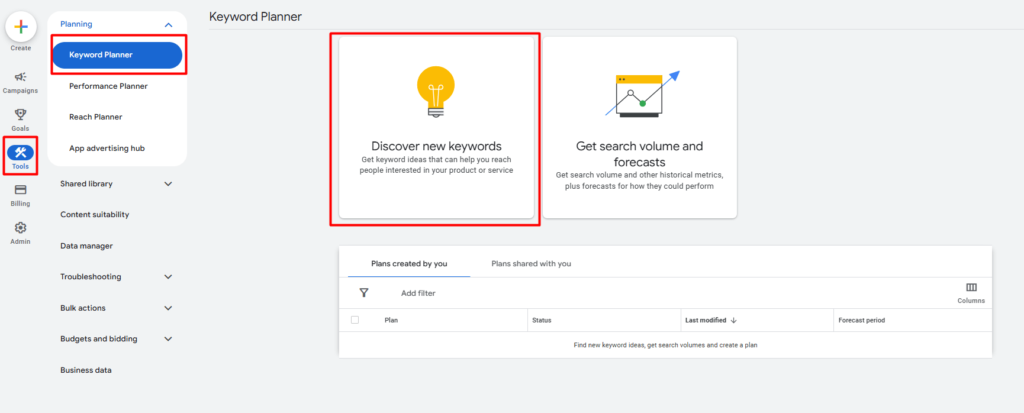
2. Enter Your Competitor’s Website
- Select Discover new keywords from the dashboard.
- Choose the option to Start with a website.
- Enter your competitor’s URL (e.g., their homepage or a product-specific page).
- Select whether to scan the entire site or just a specific page.
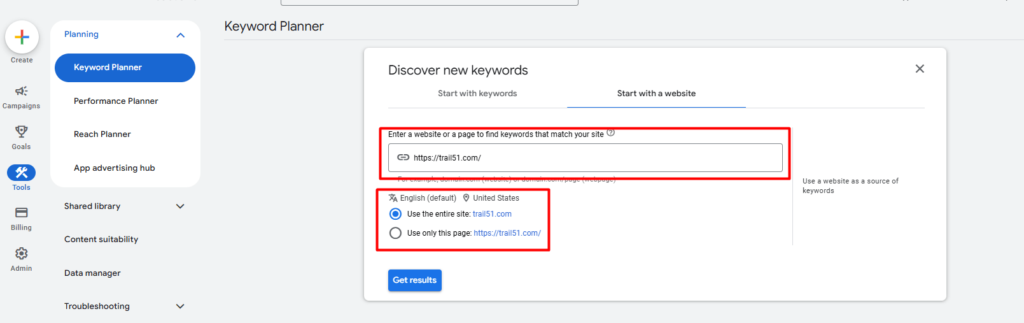
This will generate a list of keywords associated with your competitor’s site.
3. Set Language and Location
- Language: Ensure it’s set to English or your target audience’s language.
- Location: Target the regions relevant to your business, such as specific countries or cities.
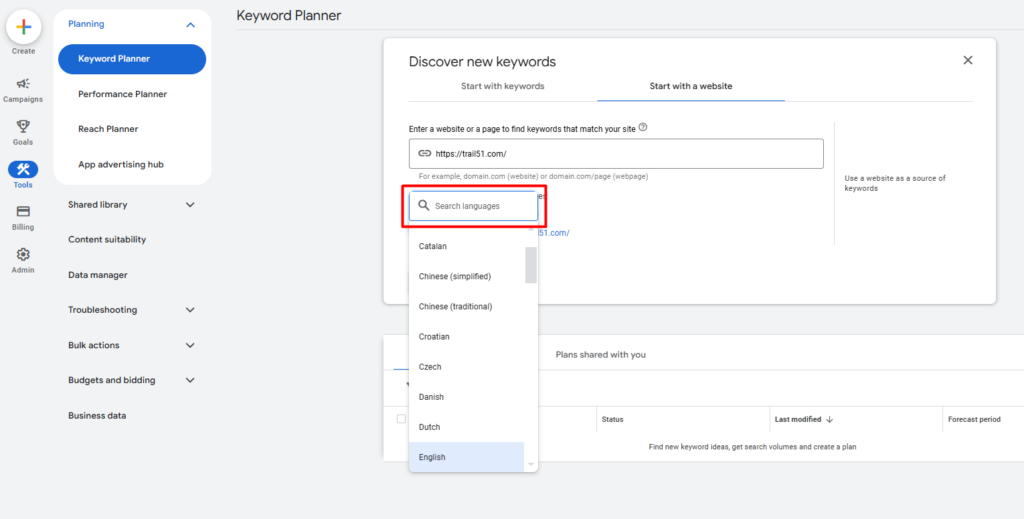
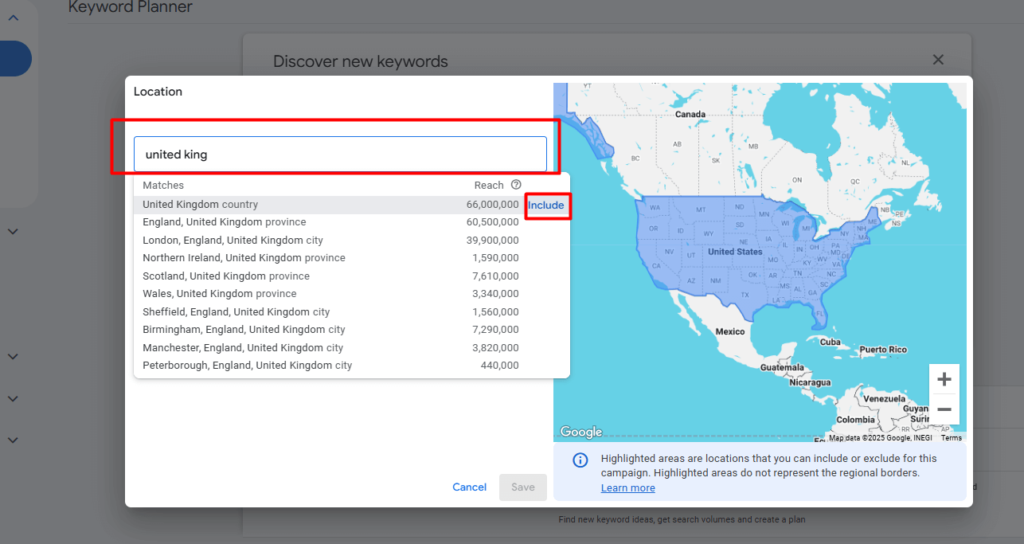
Refining these settings ensures you’re analyzing keywords that align with your business goals.
4. Analyze the Results
Focus on the following metrics:
- Average Monthly Searches: Indicates how often a keyword is searched.
- Competition: Shows how competitive the keyword is in paid advertising.
- Top of Page Bid (Low and High): Provides an estimate of the cost-per-click (CPC).
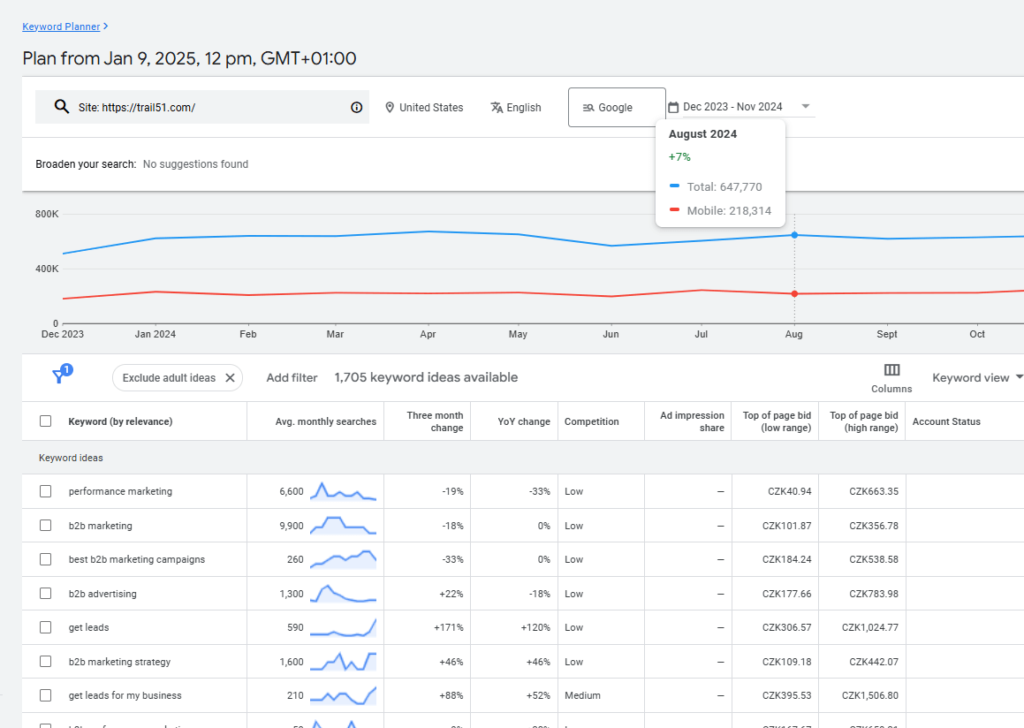
Identifying High-Potential Keywords
- Pay attention to long-tail keywords like “enterprise CRM solutions.”
- Check seasonal trends to plan future campaigns.
- You can download your keywords as a .csv file or export them to Google Sheets

Summary: Google Keyword Planner provides actionable data on search volume, competition, and trends, helping you select the best keywords for your strategy.
Additional Tips for B2B Success
Leverage Long-Tail Keywords
Long-tail keywords are specific and often have lower competition, making them ideal for targeting niche audiences. For instance, “cloud compliance solutions for healthcare” may attract fewer clicks but higher-quality leads.
Understand User Intent
- Informational: “What is IoT in manufacturing?”
- Navigational: “Best CRM tools for small business.”
- Transactional: “hr software demo”
Tailor your content to match these intents.
Monitor Regularly
Set a schedule (e.g., quarterly) to revisit your competitors’ keywords. Markets evolve, and staying updated ensures your strategy remains effective.
Summary: Use long-tail keywords, understand user intent, and monitor your competitors’ activities regularly for sustained success.
Frequently Asked Questions
1. What is competitor keyword analysis?
Competitor keyword analysis involves studying the keywords your competitors rank for to identify opportunities for your own marketing strategy.
2. How often should I analyze competitor keywords?
It’s best to perform this analysis quarterly or whenever significant market changes occur.
3. Can I use Google Keyword Planner for free?
Yes, Google Keyword Planner is completely free, though you need a Google Ads account to access it.
4. What are long-tail keywords?
Long-tail keywords are specific phrases with lower search volumes but higher intent, making them valuable for B2B targeting.
Conclusion
Conducting a free keyword analysis with Google Keyword Planner is a straightforward yet highly effective way to refine your B2B advertising strategy.
By understanding what your competitors are targeting, identifying gaps, and focusing on high-potential keywords, you can position your business for greater visibility and success.